Free storage & file sharing¶
Google Drive or Dropbox aren’t always easy to get to. When you’re connected to Tsinghua’s network you can upload and share files using info.tsinghua. If you’re off campus, you can access them using the school’s SSL VPN (you’ll get redirected there automatically if you try to access info.tsinghua while off campus).
Set up¶
- Sign in to info.tsinghua and search the landing page (Cmd + F) for
虚拟空间. Click the highlighted item on the left sidebar.

- If you agree to the terms and conditions, click the
同意button on the right.
You should land here (see below)…
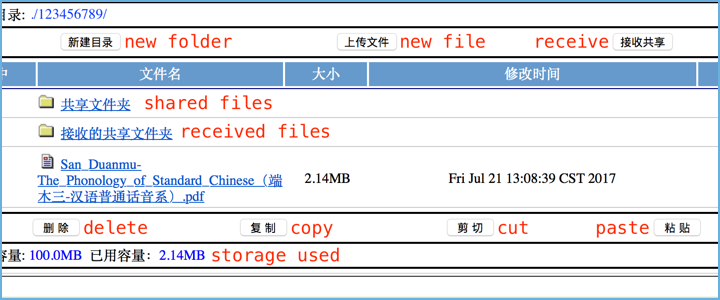
Usage¶
Upload a file
- Navigate to the directory you want the file to land in
- Click the
上传文件button (middle button in the top row) - From the popup, click
Choose fileand navigate to your target file - Click the
上载button on the right
Share a file
This article is a stub.
Receive a file
This article is a stub.