Change your Student ID password¶
If you want to change the password you use to sign in to info.tsinghua and the campus internet, follow the steps below.
- Sign in to info.tsinghua and hover over your name in the upper right corner to expose the dropdown menu. Click
修改密码(the third item from the top in the list).
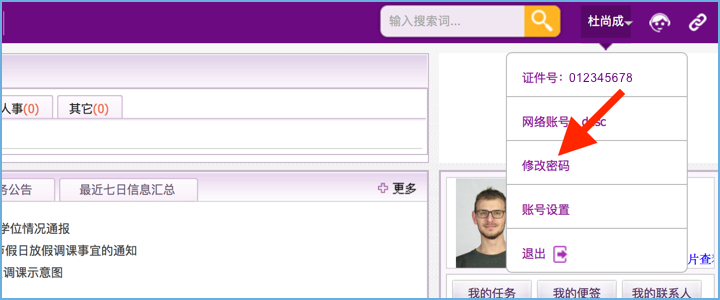
You should land here…
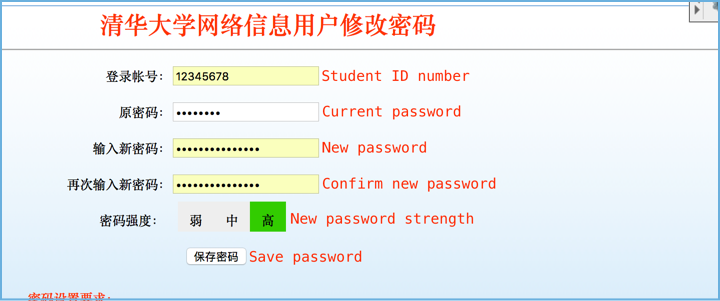
- Enter your new password in the field to the right of
输入新密码, then retype it in the再次输入新密码field directly below.
Note
Your new password must be of 中 (medium) or 强 (strong) difficulty. In other words, make sure your new password contains at least eight characters, both letters and numbers, and at least one symbol.
- Click the
保存密码button when you’re all set.